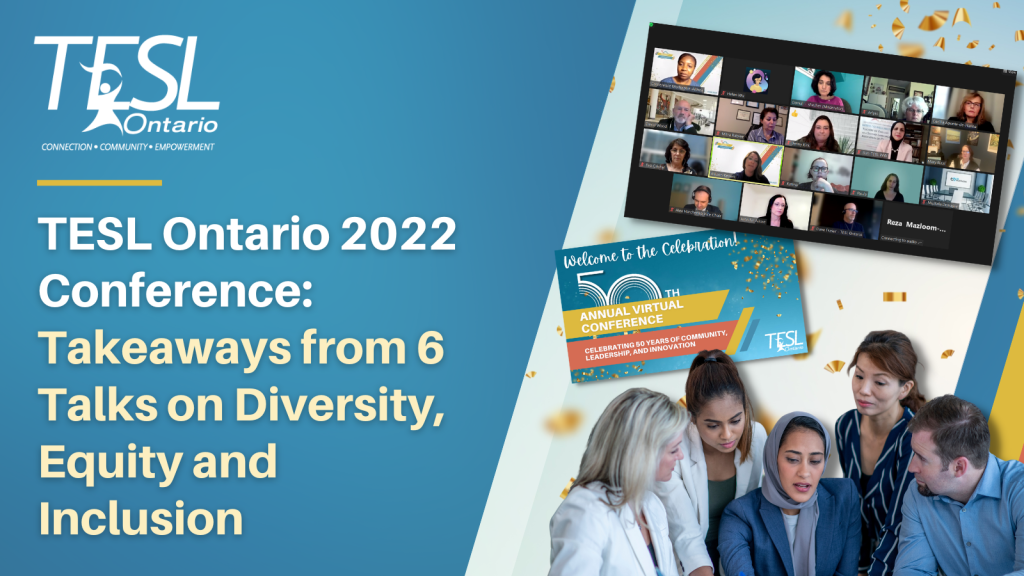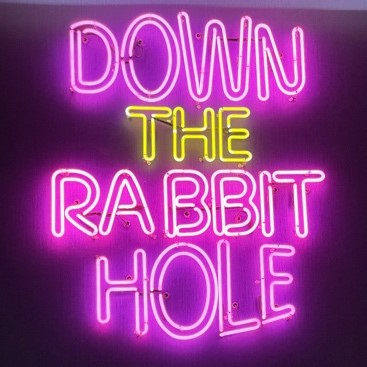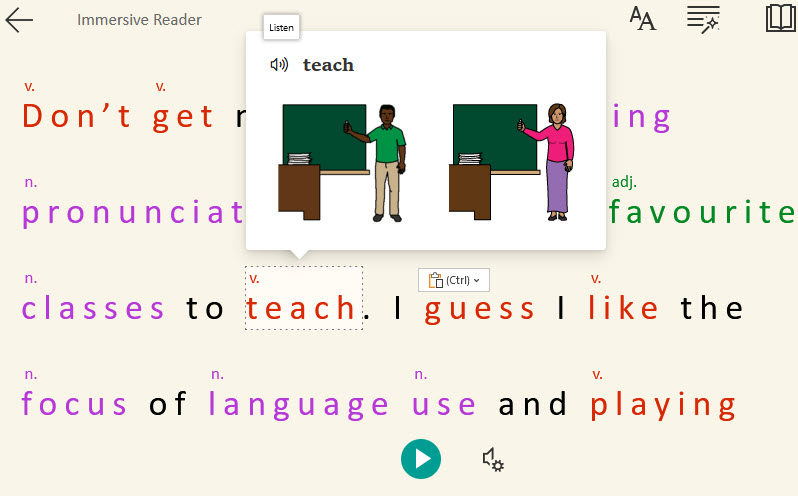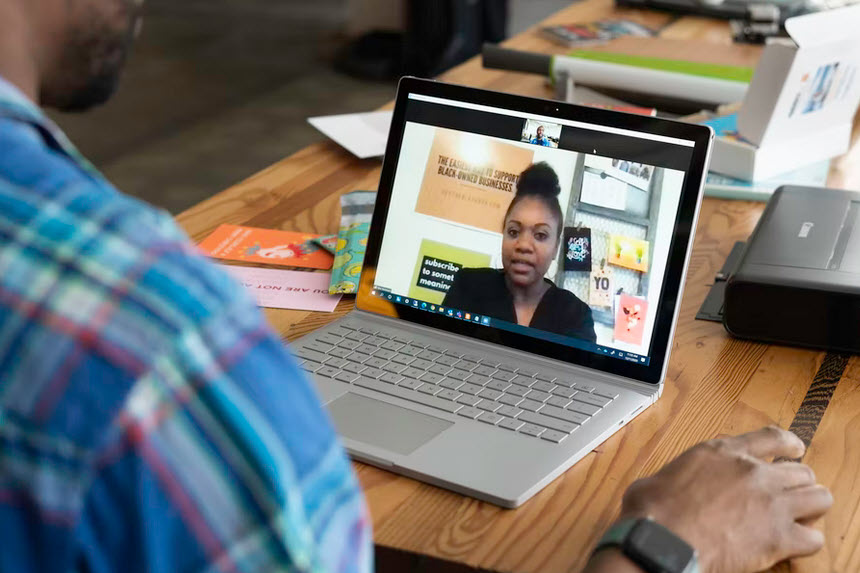“Active learning engages students in the process of learning through activities and/or discussion in class, as opposed to passively listening to an expert” (Freeman et al., 2014).
“Active learning engages students in the process of learning through activities and/or discussion in class, as opposed to passively listening to an expert” (Freeman et al., 2014).
One tool that has made active learning more possible in my classes is Mentimeter.
Whether we teach a class in person or we teach an online synchronous course, Mentimeter can accommodate engaging large groups of audiences. If we teach a class implementing Bloom’s Taxonomy approach, Mentimeter can be a great tool in developing a successful and engaging lesson. Continue reading