Many educators are now familiar with the black screens and mute students on Zoom and its breakout rooms. While having student cameras turned on can certainly have its own merits, the black screens do not necessarily mean that the students cannot or will not contribute. I have found the following three activities helpful in engaging students regardless of having their cameras on or off.
A. Post-Video Discussions
Implementing an inspiring Ted Talk or an informative LinkedIn Learning video in an online class has proven to be thought-provoking and actively engages students. I ask students to do the following for this activity:
- Take notes on what they learn from the video
- Think about their opinion on the discussed topic in the video.
- Place students in groups of 4 or 5 and send them to breakout rooms.
- During their breakout room discussion, every student has to find out about what their peers learned from the video and what their peers think about the message of the video.
- Write a summary of their discussion. How has their view changed about the message of the video after watching the video? What they have learned from each group member? Has their view changed after discussing their thoughts with their peers? This summary piece could range from students writing 2 to 3 sentences to up to 300 words depending on the class we teach.
Step 5 itself can be an in-class writing practice on:
- A class-shared google doc and be used as an on-the-spot editing activity
- A discussion board post that can take place within class time as one of the last activities
- An after-class discussion board post
B. Group-Based Google Docs
I have found this activity particularly helpful for writing and editing activities.
- To begin with this activity, I provide students with an assigned time and topic to write individually and post to their group table. I create a table with everyone’s name and a box for everyone to write. This provides students with ample time to think and write individually.
- Next, students are asked to post their individual writing pieces to their group Google Doc, They discuss in teams and create a final group writing piece that they all agree on its details on their group Google Docs.
- We all come back to the main room, and I display their final writing pieces with just the group name, removing students’ individual names, and I provide feedback.
I have personally found this activity a consistently engaging one. I can monitor what each group is doing during the group-assigned time. Students can reach out to me, asking me a question on Zoom or on the Google Doc, and I can leave comments on their Google Doc pages letting them know that I am available to support them if need be.
C. Case Study Breakout Rooms
This activity has also proven to be successful in gauging students’ interest even if their videos are off:
1. The activity starts with the instructor going over the case study with everyone in the main room.
2. Next, I assign a student to chair the discussion and report back to the class the result of their case study discussion with a solution and its rationale.
3. In the main room, we discuss anything that needs to be addressed while the solutions are introduced.
I hope you find these three strategies applicable to your daily teaching practices. What are some ways that you engage the black screens during your Zoom sessions?

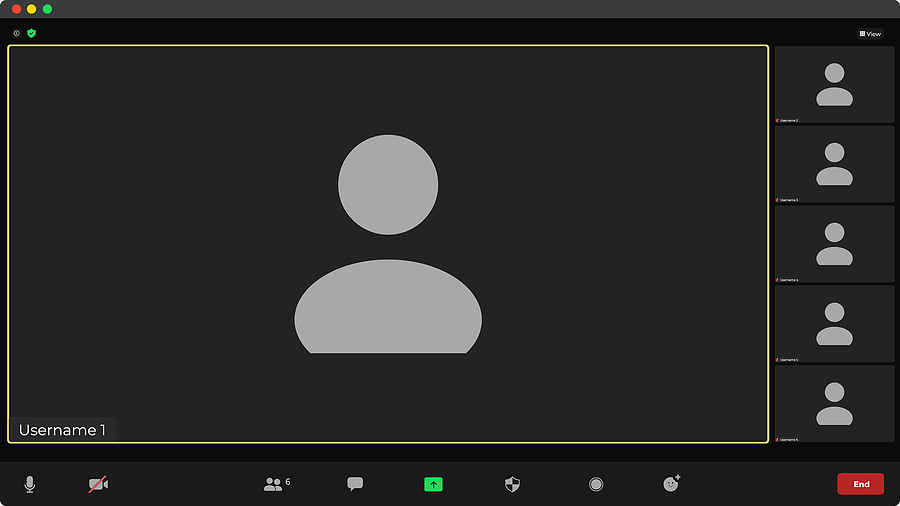
Thank u for sharing great ideas۔