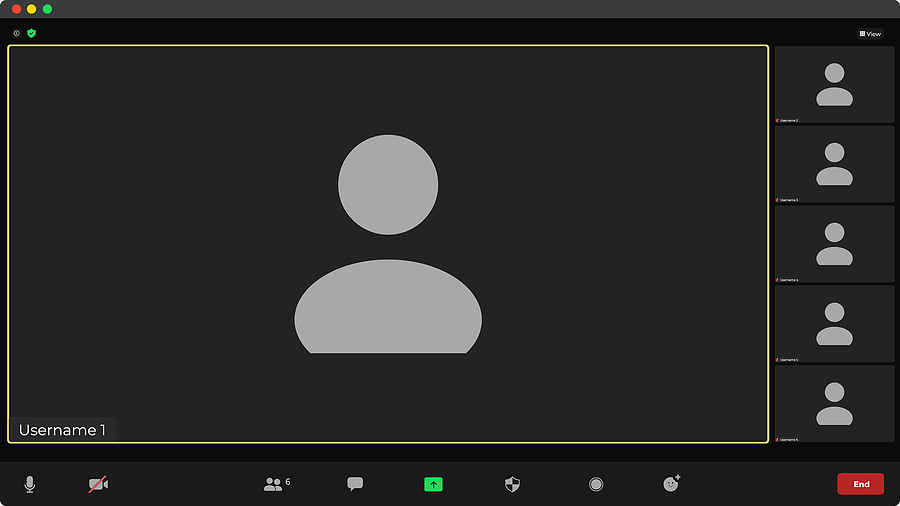Whether you’re aware of it or not, the recent release of artificial intelligence-powered chatbots is transforming the way we interact with technology. OpenAI’s ChatGPT, Chat Generative Pre-Trained Transformer, allows anyone to engage with it in a human-like manner to achieve a response. Over the past few months, scores of GPT-powered web apps and browser extensions have appeared due to AI-powered chatbots resulting from the release of the OpenAI’s GPT API (applications programming interface). The API allows apps to work with ChatGPT. This allows software developers to create more powerful applications. The browser extensions described below will help language instructors use ChatGPT more effectively to enhance their lessons and daily digital tasks.
Continue readingTag Archives: online
Active Learning Strategies for Post-Pandemic Zoom Breakout Rooms
Many educators are now familiar with the black screens and mute students on Zoom and its breakout rooms. While having student cameras turned on can certainly have its own merits, the black screens do not necessarily mean that the students cannot or will not contribute. I have found the following three activities helpful in engaging students regardless of having their cameras on or off.
Continue readingActive Learning With Mentimeter
 “Active learning engages students in the process of learning through activities and/or discussion in class, as opposed to passively listening to an expert” (Freeman et al., 2014).
“Active learning engages students in the process of learning through activities and/or discussion in class, as opposed to passively listening to an expert” (Freeman et al., 2014).
One tool that has made active learning more possible in my classes is Mentimeter.
Whether we teach a class in person or we teach an online synchronous course, Mentimeter can accommodate engaging large groups of audiences. If we teach a class implementing Bloom’s Taxonomy approach, Mentimeter can be a great tool in developing a successful and engaging lesson. Continue reading
One of Us
The Setup
We were three months into an online class and just past a spike of on-boarding new learners. At this point, and counting the newer learners, about half of the class relented to turning their cameras on. It was Monday and I had a new grey tie. I really wanted to show off my new necktie, so I wore – uncharacteristically – a black shirt.
Learners arrived and turned on their cameras, saying “Good morning. How was your weekend? Are you feeling any better?” and all that. One of the first was a lovely woman, a retired teacher and a dedicated student – one of those learners who is, besides punctual and respectful, eager to please and who quietly but assuredly defends the soundness of the instructor’s pedagogical choices. Let me call her Harmony.
Continue readingA Year in the Life
It’s been a little over a year since ESL campuses shut their doors. I can’t decide whether it has gone by slowly or quickly. In my personal life, the pandemic has lurched along, one depressing headline after another; endless days without family and friends. However, as a teacher I have been flying through the days by the seat of my pants!
Continue readingTESOL’s Electronic Village Online
 Boost your instruction with Free TESOL courses
Boost your instruction with Free TESOL courses
Since 2001, the Electronic Village Online (EVO) has offered free, online courses starting in mid-January and finishing in mid-February. Facilitators and organizers volunteer their time and expertise to contribute to our profession. Participants learn through lecture, activities and peer discussions on relevant TESOL topics. Course facilitators and participants share fresh perspectives from their diverse experience and expertise. Continue reading
Enhance Online Video with H5P’s Interactive Video tool
In Six Tools To Enhance Video Learning, I posted about using online video in the classroom more efficiently and possibly creatively. Since then a new education technology development tool, H5P, has emerged. I have been working on a variety of projects with H5P and feel that it is important for educational developers to consider adopting it as a means for enhancing online video learning events.
HTML 5 Packager, better known as H5P, is a free tool that allows you to create custom learning objects with online video. H5P’s Interactive Video feature allows developers to overlay resources and interactive features over a video itself. This optimizes the learners’ video viewing area. Until now, interactivity with the video occurred under the video, on the play back bar, or as a fly out menu to the left or the right of the video. Overlain interactivity on a video makes the end-user’s experience intuitive. Items such as comments, true/false questions or links to further information can be strategically positioned over the video and timed to focus attention to specific parts of the video screen. Continue reading
Join the conversation November 6th on #CdnELTchat
If you’re a Twitter user, read on to learn all about how you can join the next #CdnELTchat which takes place tomorrow, November 6th. Below is a recap of last month’s chat from the #CdnELTchat moderators.
In our personal lives, we use YouTube playlists, Facebook feeds, pins on Pinterest, Instagram feeds, saved tweets on Twitter etc. to save and share videos, news, images and information. With the increase of accessible information and resources online, what can educators and students do to curate content effectively? Bonnie Jean Nicholas (@EALStories) and Jennifer Chow (@jennifermchow) moderated a #CdnELTchat on “Content Curation” to explore this topic.
Yes, you can! Making Virtual Tours
Last year in the post, Change the Routine Without Disrupting the Class – Take A Virtual Field Trip, I shared suggestions about taking students on virtual field trips. Since then I have been exploring different virtual spaces with students and my peers. It has been fun and rewarding. A few topics that we explored included: Continue reading
Teach Writing with a Web Design Project
One of my courses specifies that students create a presentation on an educational resource and present it to their peers. The following is a model I’d like to share with you as a potential means of using a common theme with a final presentation as a way of promoting inquiry, research, collaboration, communication, planning, and writing within one term of instruction. The project comprises eight separate activities. Each activity involves the students practicing language and social skills in a variety of ways. These steps are detailed below in the section, Project Process. Continue reading