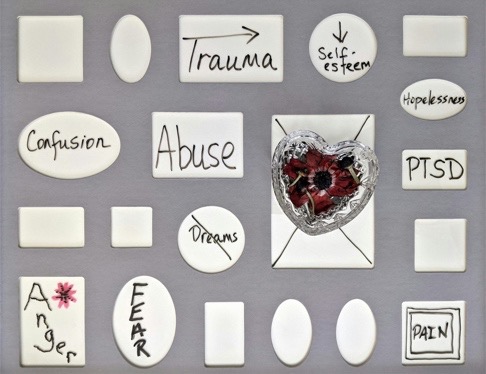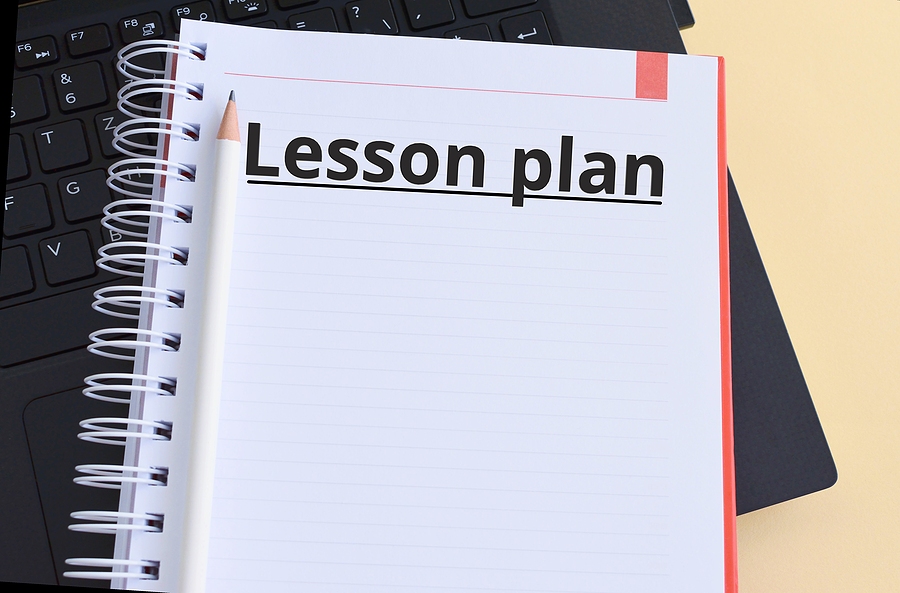Have you ever considered how you might conduct effective and enjoyable EAP sessions? Despite the limited duration and high-stakes nature of EAP classes, the emphasis on learner autonomy, critical thinking, and authentic academic situations renders the teaching process potentially more engaging than that of a standard English course, provided appropriate delivery methods are employed.
Have you ever considered how you might conduct effective and enjoyable EAP sessions? Despite the limited duration and high-stakes nature of EAP classes, the emphasis on learner autonomy, critical thinking, and authentic academic situations renders the teaching process potentially more engaging than that of a standard English course, provided appropriate delivery methods are employed.
As per Tomlinson’s (2013) perspective, classroom material ought to offer an array of authentic input in the target language, encompassing diverse styles, forms and functions. Based on this notion, I developed a lesson plan aimed at introducing my EAP students to academic research reports, facilitating their exposure to an authentic lecture and enabling them to independently explore the subject matter. To achieve this objective, I selected a TED talk and a pertinent research article as the primary resources for this lesson. Continue reading →