There are thousands of H5P learning objects available online through repositories, open education resources and shared courses. Many of them have a Reuse button. By clicking on this button, educators can download an H5P and use it as it is or they can customize the H5P.
H5P, HTML5 Package, is an online set of tools that facilitates the creation and sharing of interactive, multimedia content. These are normally used for educational purposes. They enhance learner engagement with interactivity, immediate feedback and mixed media. H5P offers a variety of content types like quizzes, interactive videos, presentations, and games, which can be easily integrated into online learning platforms such as Canvas, Moodle or Brightspace. One of the best attributes of H5P is the ability to customize existing H5Ps. This can save time, energy and development costs. It also saves training time for teacher-developers.
The H5P Reuse feature allows educators to create more content with efficiency while adhering to institutional styles. It allows them the ability to build upon an existing H5P learning object. Learning objects can be sourced from external sources or internally from peers, shared courses, and repositories. In-house H5Ps that are reused save the teacher-developer time by providing a starting point of development. These include:
- a preset institutional template
- complex learning objects such as interactive books, columns, or course presentations
- H5P learning objects that have patterns required for activities such as a question set
Teacher-developers can start with these and adjust the content to match the needs of their courses.
Why repurpose?
There were several occasions when I reused an existing H5P learning object. These are listed below. If you have this experience, it would be helpful to the community if you share it in the comments below.
- changing the instructional language of the activity
- English to French
- changing the linguistic and or the academic level of the activity
- Stage 2 CLB to Stage 1 CLB
- customizing the content to regional or cultural norms
- Toronto street and area names to Calgary ones
- adapting an existing H5P exemplar from the internet
- updated the content in an H5P to reflect a new version of a technology
- adopting an institutional style sheet
- reformatted dozens of in-house teacher H5Ps to the organization’s styles
- rearranging sequencing of the content
- moved question slides to the end-of-course presentation
- segmenting a larger learning object into smaller ones
- created 3 separate H5Ps from one long H5P
- inserting an existing H5P element into another
- inserted a H5P interactive video into an H5P Interactive Book
Sources of H5Ps for Educators
I find this list distressing as it is not what I had expected when I discovered H5P in 2017. There was a geekish excitement that this tool would change the educational world. This didn’t really happen, but H5P is used globally without the majority of educators being familiar with H5P. Standard sources of H5Ps are listed below. If you know of other open sources, please share them with our community in the comments below.
- Tutela’s collections provide H5Ps classified by skill, CLB level and theme
- eCampusOntario H5P Studio offers a wide scope of H5Ps created by college and university professionals
- Shared courses on your organizational learning management system such as Avenue.ca courses
- Open Education Resource such as BCcampus’ Open Education Resources
Steps for Repurposing an H5P Learning Object
Try customizing an H5P yourself. Depending on your H5P editor, the steps may be slightly different.
- Locate an H5P file on a repository, shared course or another source
- Preview the H5P file
- If there is a Reuse button at the bottom, click on it
- Click on the Download as an H5P file button
- Note the location of this downloaded file
- Change the name of the H5P File if necessary
- Upload the H5P to your editor
- Open the renamed H5P
Final Thoughts
H5Ps are a common means of creating learning objects in language teaching and settlement fields. Saving time, effort and creative energy by repurposing existing H5Ps is a good way for instructional designers to speed up their development and for teacher-developers to create relevant learning content with reduced stress. Also, repurposing is a sound way to learn tricks from other developers without having to ask them directly.
Resources
Avenue eUnits (Course builder)
https://avenue.ca/classroom/local/csi_coursebuilder/library.php
BCcampus Open Education Resources, https://bccampus.ca
H5P’s Reuse Feature Videos, https://h5p.org/reuse-h5p-content
How To Guide – reusing H5Ps with LUMI, https://tinyurl.com/yv6m27vu
Tutela.ca Collections, https://tutela.ca/Collections?query=h5p

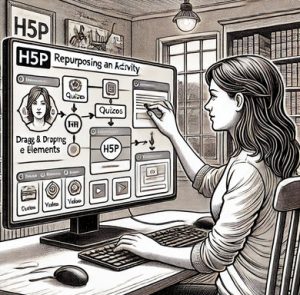

Submit a Comment