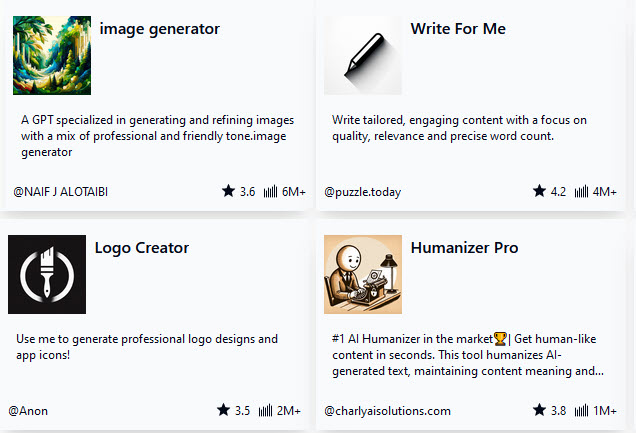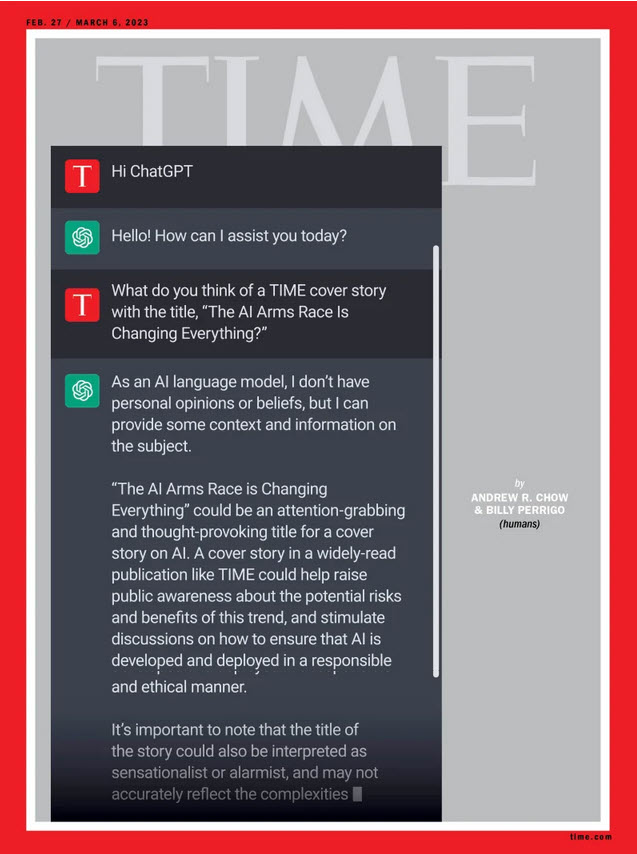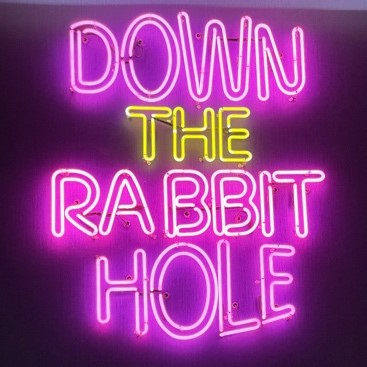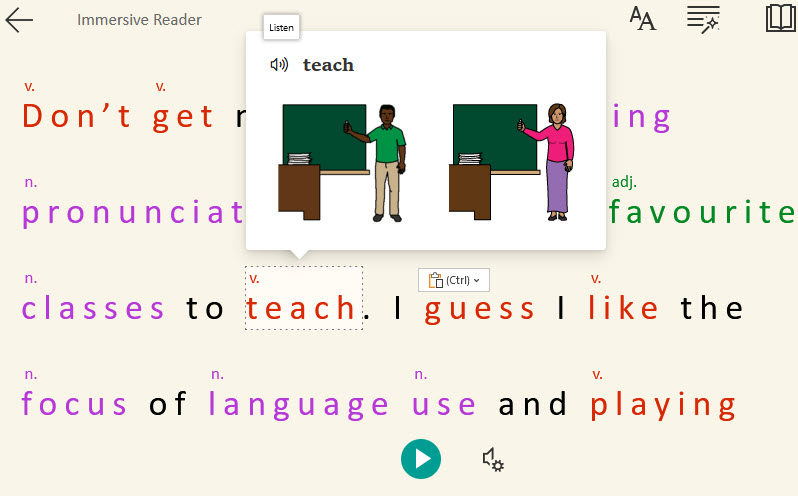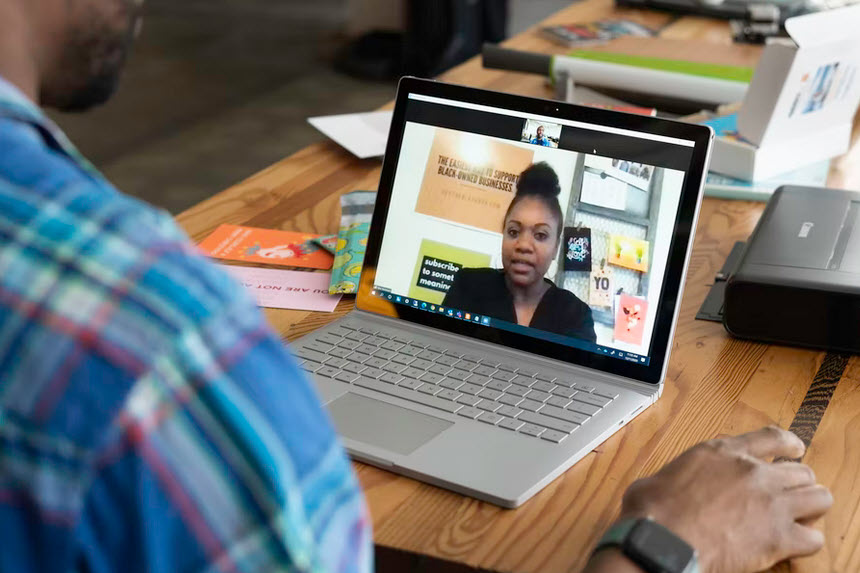I know this is going to be confusing, so let me try to sort out this alphabet soup. GPT, or Generative Pre-trained Transformer model, is a type of artificial intelligence model developed by OpenAI. You should be familiar with ChatGPT, which is the most common tool. For language instructors, these tools can perform various tasks such as language translation, text summarization, question answering and much more, including:
- content creation
- customer support
- educational tools
- personalized learning experiences
- research assistance.