I know this is going to be confusing, so let me try to sort out this alphabet soup. GPT, or Generative Pre-trained Transformer model, is a type of artificial intelligence model developed by OpenAI. You should be familiar with ChatGPT, which is the most common tool. For language instructors, these tools can perform various tasks such as language translation, text summarization, question answering and much more, including:
- content creation
- customer support
- educational tools
- personalized learning experiences
- research assistance.
GPTs
GPTs are specialized versions of GPT models, each tailored for specific tasks. GPTs are created to provide users with enhanced and improved performance results for their requirements. GPTs guide the user towards refined results based on their specialty.
For example, the GPT, Logo Creator, guides users through a series of prompts towards a visually appropriate result. The GPT asks a series of questions of the human prompter to assist it in creating a relevant logo. Instead of a series of human prompts or one long complex prompt, the GPT provides a pathway to a result. Logo Creator’s final question asks the human if they require one logo or a sheet of nine to consider. All GPTs have different methods and patterns amongst interaction with the human user. Some are complex while others are simple.
Before you read further, please be aware that at the time of publication, access to custom GPTs and the ChatGPT store are restricted to users with a ChatGPT Plus subscription.
Accessing GPTs
The first way to use GPTs is to click on the Explore GPTs link while using ChatGPT. It is found on the left sidebar.
The second way is to open the GPT Store. It is a similar resource that can be found at https://gptstore.ai/. Ensure that you are logged into your ChatGPT Plus account.
Utilizing GPTs
Once the GPTs screen appears, you can see that the GPTs are organized by genre. Some genres are Lifestyle, Education, Productivity, and Writing. Each GPT’s brief description is a good way to decide whether to choose a GPT. A single click on one and a pop up appears that includes more information about the GPT. If you scroll to the bottom of the GPT’s screen, related GPTs that may be more relevant are listed.
To use a GPT, click on the Start or Try button. The ChatGPT screen converts into a GPT with a speciality.
Most GPTs provide starting prompts or example prompts. The majority of GPTs that I tried were open and free. Others require logging into an additional account, which may require payment or subscription and others require more information or media. Expect a slightly different experience with each GPT to avoid disappointment. Some of the listed GPTs may report that they cannot be found, while others will just report odd factors. Remember, these are still early days with generative chat technologies.
Beyond the visible GPTs, I feel the real power is in the Search GPTs utility. Simple, specific key words reveal more GPTs. For example, a search for ESL reveals a lengthy list of GPTs. The reason for this is that generative chat users can also contribute their own GPTs. Please note that there is a process of approval for new GPTs.
Create a GPT
To create your own customized GPTs, click on the My GPTs link. ChatGPT prompts you to enter information to shape your own GPT. Once you input the data required through a series of prompts from ChatGPT and give the GPT a name and a logo, you can save and share it with your peers or students.
Benefits of GPTs
- Teachers can experience improved efficiency through using a GPT specifically designed for their needs and users can achieve tasks more efficiently and effectively.
- Results should return higher accuracy or anticipated results. Through task-specific fine-tuning, responses are more accurate and relevant to the specific field.
- Teachers can create GPTs to provide more engaging and interactive experiences, tailored to the users’ or task requirements. This can increase user engagement.
Final Thoughts
GPTs can make your experience with generative AI more efficient and productive. These are tools that can bring focus to problems and tasks. My experience with GPTs is mixed. Some have really been useful, while others do not seem to offer more than one prompt beyond ChatGPT. Possibly it is because I did not invest too much time investigating each one. If the results or experiences were not seamless, I found another GPT to attempt my task. It would be useful if more of us shared our experiences to curate a list of relevant GPTs for the settlement and language teaching sector. Would you be interested in this or do you feel it is another tech fad? Comment below to share your thoughts.
Resources
GPTStore, https://gptstore.ai
ChatGPT Explore GPTs, https://chatgpt.com/gpts

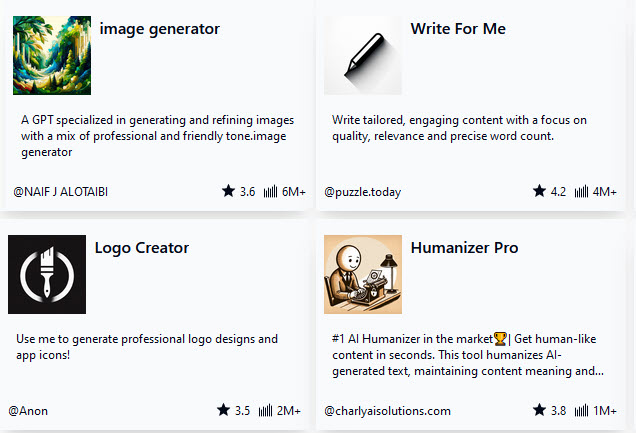

1 Comment
Thank you for listing these resources, John.
Unfortunately, the internet has changed gears and resources are being restricted to those who can afford it. The majority is left with spam.