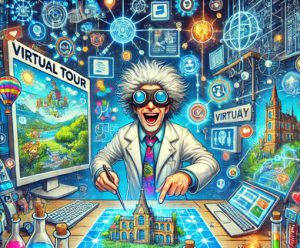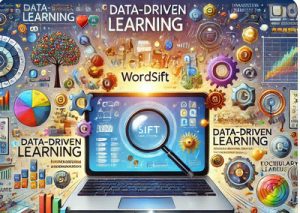This year at the TESL ON conference, Deborah Healey, TESOL International Association, will be one of our Keynote Speakers. The following blog post was written by Deborah. Here she gives you a taste of what she will be sharing at the conference.
Gamification in Education: Hype or Useful Teacher Tool? This is a question that I’ve been asking for the past few years, as I’ve tried gamifying some of my classes. Most teachers (myself included) have long used games in the English language classroom and in teacher training to encourage motivation and add a fun factor to learning. Some teachers have been able to use game-based learning, where a game sets the context for learning. Continue reading