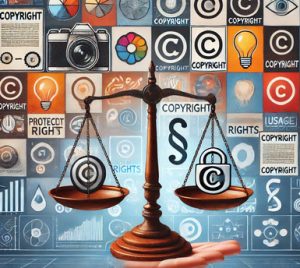Presentations are ubiquitous in modern life, so it makes sense to include them as a component in ESL classes. In North American culture we have certain expectations about how presentations will be given. The format is low-context, meaning the presenters are making sure that they can be understood by the audience. The students in our classes not only require the appropriate language skills, they also need to understand how to format a presentation so that the audience can understand its structure. The following house analogy is one way to teach about how the format of a presentation gives it structure. This structure makes the content more coherent to the audience.
Welcome
The introduction welcomes the audience to your presentation. It tells them who you are, why you are giving the presentation and, maybe most importantly, it shows them what to expect. It’s the first impression that the audience has of what will be delivered. Much like the front lawn or the walk way to your house, the first impression of the introduction adds value. Continue reading