I have zero talent in drawing or painting. My students giggle as I sketch something on the whiteboard, be it a cat, house, fork, whatever. I channel my creativity in other ways. In online classes, for example, I add artistic flourishes to my class presentations by using colourful and playful designs and animations. And since my students seem to like it, I thought, why not use more visual art to teach the course content?
Continue readingCategory Archives: Images
Rev-Up Reading with Graphic Novels and Comics
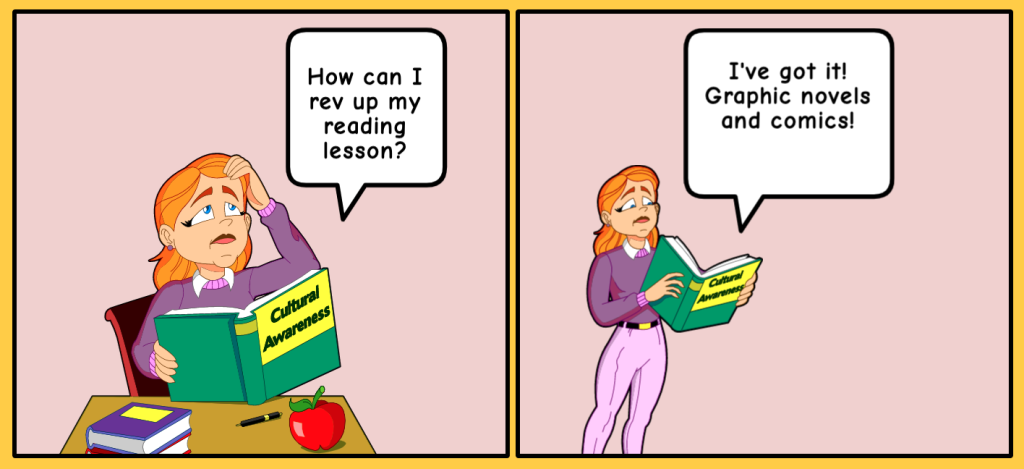
January is typically a time when people are looking forward – considering new goals and new approaches. In this post, however, I’ve decided to look back. I’m revisiting some of the information I gave in my very first professional development activity for TESL Ontario: a webinar I co-delivered in 2016 entitled Getting Animated: Graphic Novels in the ESL Classroom. My hope is that this blog will encourage readers to find ways to incorporate graphic novels and/or comics into their 2023 teaching practices.
Continue readingAdapting lesson plans for online teaching

Awkward silence and staring at the screen while not knowing what happens next are what students may experience during an online session. On the other side, however, the instructor is trying hard to pull up a file for the next activity. You may think naming the activities of the day will do the job, but perhaps a bit of visual aid helps keeping the plan in mind both for the students and teachers. This is where an electronic version of a lesson plan might play a role.
Continue readingCereal Box Book Report

Source: Mandeep Somal
In post-secondary, students are often required to work on culminating projects comprised of various assignments submitted at different deadlines throughout the term. My teaching partner and I wanted to bring the experience of a post-secondary culminating project into our classroom, but in a way that was both manageable and meaningful to our LINC students.
When doing major projects, my teaching partner and I are always looking for ways to optimize Portfolio-Based Language Assessment (PBLA) for all four skills (listening, speaking, reading, and writing). As we focus on teaching our students English to prepare them for post-secondary education and the workplace, we find ourselves utilizing creative ways to incorporate PBLA with scaffolded learning. Thus, we came up with the idea of a cereal box book report.
Continue readingSeeing Through My Students’ Eyes
 The topic for this post has been on my mind for a while. It is more of a question arising out of my experience with multi-modal text, specifically students’ work when transducing words to image. Perhaps you can help me answer the question:
The topic for this post has been on my mind for a while. It is more of a question arising out of my experience with multi-modal text, specifically students’ work when transducing words to image. Perhaps you can help me answer the question:
Whose images should students be required to produce when asked to analyze the author’s writing: The visualization of what they read or what the author intended?
I ask because I have found that controlling what students visualize while reading might be just as controversial as asking students to think in English. Continue reading
Teach verbs with animated GIFs and Quizlet
Teaching verbs can be accomplished through a combination of miming, games, worksheets, video clips, discussion, lecture, translation, and perhaps a host of other strategies. Reinforcing the meaning of many verbs by providing a video clip can help with retention. Flashcards can also assist with vocabulary acquisition. Quizlet’s flashcards deliver still images or animated clips online. Animated clips can accelerate acquisition through motion in context. Quizlet’s ability to include animated GIFs makes it a useful tool for language students learning base verbs.
Images with Impact: Accessing Images (Part 3)
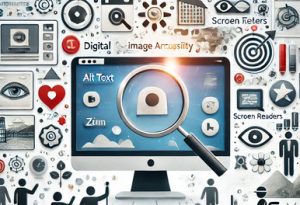
Images can be a great visual tool especially in ESL, but the process in making them technologically effective can be overwhelming. This post is the third and final post of a 3-part series of Images with Impact by John Allan.
Placement of Images
Word Processors are the most common authoring tool used by teachers to create learning objects or LOs. Generally, worksheets are the most common kind of LO. The Microsoft Word word processor offers two practical ways of positioning images in a LO. The first is using tables. Tables are a standard feature in word processors. The image occupies a single cell in a document. The table is then positioned within the documents as the instructor deems appropriate.
Images with Impact: Using and Referencing Images (Part 2)
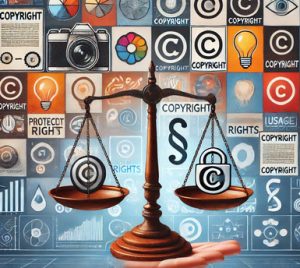
Images can be a great visual tool especially in ESL, but the process in making them technologically effective can be overwhelming. This post is the second post of a 3-part series of Images with Impact by John Allan.
Copyright & Images
The best way to approach copyright with your images is to assume that the images are copyrighted by someone.
4 means of including images legally for your LOs are
- purchase a license to use images,
- locate images in the public domain meaning that they are on open repositories,
- have expired copyright, or
- as Kelly Morrissey posted on January 13, create the images yourself.

