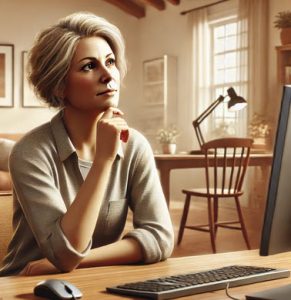In the interest of planning a class field trip, I was reading the blog post, 25+ Field Trips for English Language Learners. She provides a variety of opportunities for live field trips. I am considering a few of these ideas. However, I teach in a situation that has several obstacles to taking students on field trips. Climate, cultural norms, transportation, scheduling, catering and budget can be issues in the Middle East. I am sure that if you are reading this in Canada, you can identify with a few of these issues. Even if you do resolve the budget, scheduling, transportation, permissions and climate issues, then you are normally limited to locations 100km from your centre. Continue reading