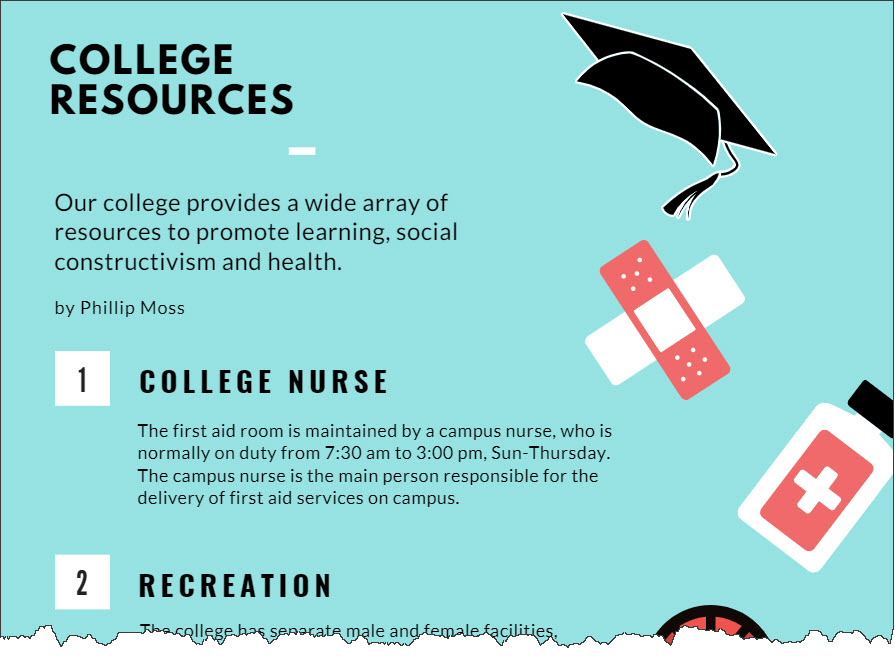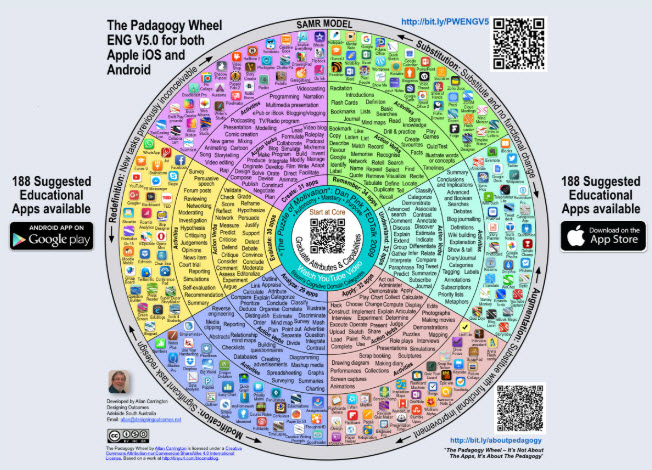by Jennifer Chow
On October 22, enthusiastic #CdnELTchat participants talked about “Technology, Organization, Blended Learning and Online Learning”. We were excited to have Rob McBride (@LearnIT2Teach) of New Language Solutions join us as our guest moderator for this chat. Rob is one of the project managers for the EduLINC coursewareand LearnIT2Teach/Avenue.ca. Thank-you to all those who added their thoughts before, during and after the chat.
Continue reading