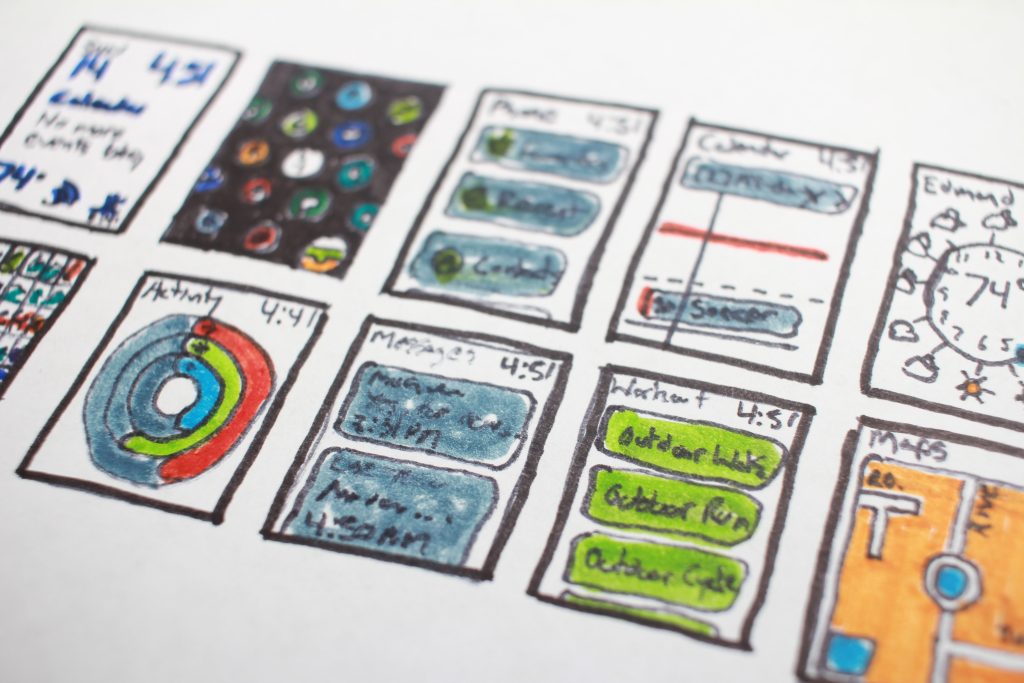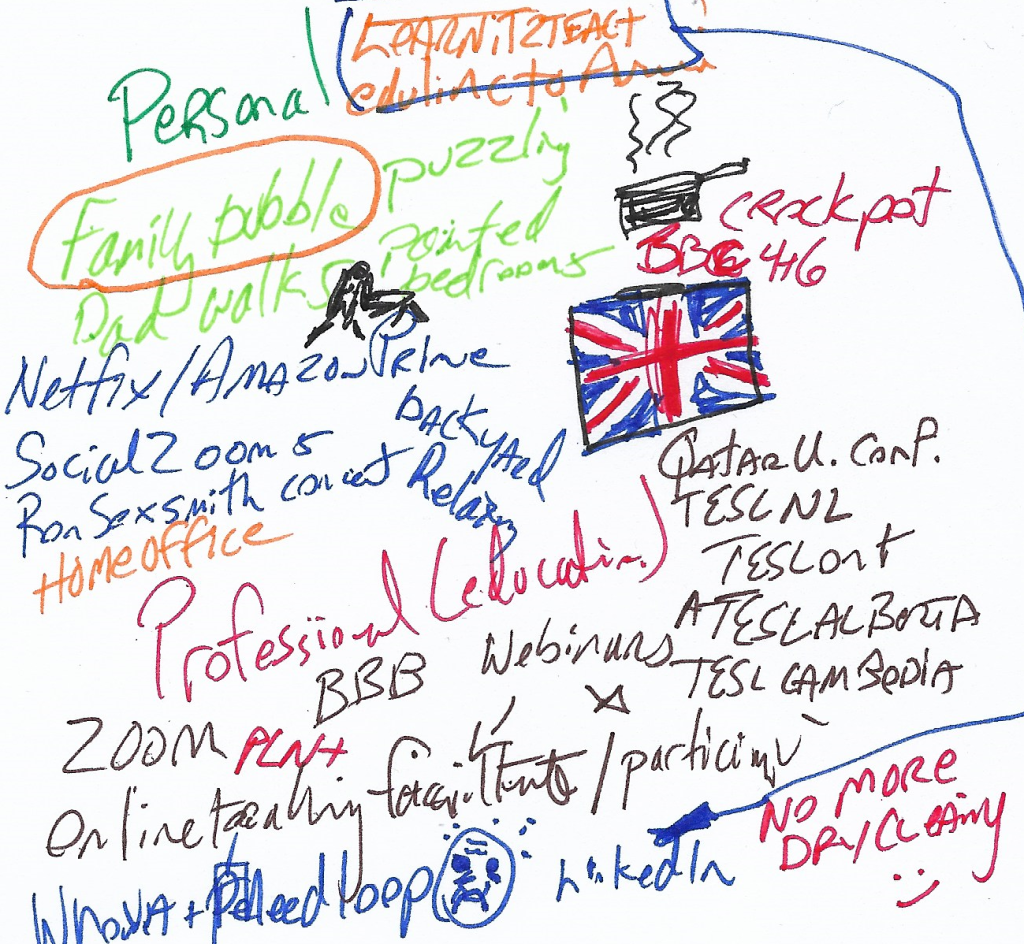Inspiration
At the recent TESL Toronto’s T4T mini conference at York University, I was inspired to take 4C integration into my instruction to a new level. Specifically, I was spurred on by James Papple and Tabitha Lewis’s session called Connections to Learning through Makerspaces. They provided a myriad of potential activities that extend and enhance learning beyond what is expected in a language learning class. Tabitha and Jim highlighted resources that are available through the Brock University’s Makerspace room.
Makerspaces Technologies
In Brock’s Makerspace, learning
opportunities include tools to create high quality audio, shoot and edit digital
video, create and edit images, print 3D models, create moving LEGO structures,
scan objects into digital 3D models, cut materials with lasers, interact with virtual
reality, record video against a green screen, control a Sphere ball with a
smartphone app, build robots, paint 3D objects, and more.
Continue reading →