H5P has become a buzzword since we adapted to online learning. It has been touted as a way to integrate interactive, self-assessing, and media-rich learning objects into an online course. This is true, but many instructors quickly learned that even though H5P presents a relatively intuitive authoring method, the number of tools and associated options make this process overwhelming.
Continue readingTag Archives: resources
SAMR Says, Part II

SAMR Says
Change is never comfortable, but, as we all know, it is necessary. The SAMR model is flexible and easy to use at all levels of education. To read about ‘Substitution’ and ‘Augmentation,’ please check out SAMR Says, Part I, where we discussed these stages of ‘Enhancement’ and some simple and fast tools you can find to help you move from paper to online without much stress or extra work. Using technology tools that enhance your class, as per the SAMR model, means that you are enhancing yourself, the material, and the students’ experience too.
In this blog, we will be discussing the stages of ‘Transformation’ and how to modify and redefine your approach to allow for more technology in your class.
Continue readingGood Habits for Managing Learning Material

Introduction
Over the past months, thousands of language instructors across Canada have been unwittingly or intentionally taking on instructional developer responsibilities. They have been cobbling together, rearranging, and refining digital resources and activities from various sources to meet the needs of their students. Many instructors have been generating original learning resources to fill in gaps that appear while teaching online.
Usually, learning materials are prepared ‘on-the-fly’ to anticipate or adapt to challenges that arise from our classroom lessons. What happens to these documents? Often, they are forgotten on a computer drive and discovered on a slow day when you are considering which files to remove to free up hard drive space. These files are hastily named, filed, and saved, so they are lost. Sometimes, it is too much trouble to save and properly file a document that is created just before your online class is about to start. If you are currently teaching online, I am sure you will agree with this! Continue reading
Google Earth in your class? (Part Two)
Last week, I talked about the application Google Earth and explained how it works. Check it out if you haven’t already! Today, I will discuss several possible activities and examples of ways to incorporate Google Earth into your language or immigration classes.
Continue reading
EXTENSIVE READING RESOURCES
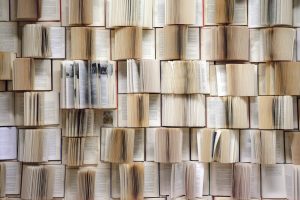
Since Extensive Reading (ER) is a crucial part of language learning, I have compiled some important ER resources to help you promote ER in your classroom. ER can build learners’ confidence, enjoyment and autonomy.
If you missed my first blog post, The Role of Extensive Reading in Language Learning, please read it when you get a chance so that the resources below will be most helpful.
Continue readingGoogle Drive for Busy Teachers

It was almost 4 years ago that I began my master’s program and started teaching at an amazing English department in addition to continuing my other part time job. It was then that I realized my organizational skills needed help.
I had to work with various LMS (Learning Management Systems) such as Moodle, Blackboard, Desire to Learn at school and at work. In addition to creating lesson plans, marking, doing research, attending meetings, and collaborating with colleagues for projects, I had to make sure that I Continue reading
#CdnELTchat: join the chat on Tuesday!
 If you’re a Twitter user, join the next #CdnELTchat usually every second Tuesday. Below is a recap of the November 27th chat from the #CdnELTchat moderators.
If you’re a Twitter user, join the next #CdnELTchat usually every second Tuesday. Below is a recap of the November 27th chat from the #CdnELTchat moderators.
I have been learning how to speak Mandarin for the better part of twenty years, but I still can’t produce the fourth tone correctly. I automatically say the first tone instead of the fourth tone in conversation. I am aware that I do this, yet I can’t seem to correct this bad habit. Is this a fossilized error? Is there anything I can do to overcome this error? On November 27th, a group of educators discussed these questions and more on #CdnELTchat.
Thank-you so much to the enthusiastic participants who contributed their ideas and shared resources during this chat. Continue reading
TESOL’s Electronic Village Online

Boost your instruction with Free TESOL courses
Since 2001, the Electronic Village Online (EVO) has offered free, online courses starting in mid-January and finishing in mid-February. Facilitators and organizers volunteer their time and expertise to contribute to our profession. Participants learn through lecture, activities and peer discussions on relevant TESOL topics. Course facilitators and participants share fresh perspectives from their diverse experience and expertise. Continue reading
Kahoot, not just for games anymore

Using visuals is an integral part of our daily teaching practice; however, often, our visual aids are rather mundane. For example, one of the primary and most popular visual aid has been PowerPoint. Despite the benefits of using this tool, it can easily turn a classroom into a passive learning environment.
Having said this, there are other tools available through which knowledge and information can be transferred to students. One of the alternatives available is Kahoot. Now, many of us might have heard of or used this tool in our classrooms. Kahoot is a game-based teaching tool that teachers usually use to test student knowledge after their teaching is completed. However, Kahoot can be used for purposes other than testing. This post introduces Kahoot as a tool that can replace PowerPoint presentations Continue reading
#CdnELTchat: join the chat on Tuesday!

If you’re a Twitter user, join the next #CdnELTchat on Tuesday, November 27th. Below is a recap of the November 4th chat from the #CdnELTchat moderators.
What does it mean for learners to be autonomous and accountable? How do you teach students to take responsibility of their own learning? What roles does metacognition play in learner autonomy? These are some of the questions that a group of educators tackled on November 6th. Bonnie Jean Nicholas (@EALStories) and Jennifer Chow (@jennifermchow) moderated a #CdnELTchat to explore this topic.
Thank-you so much to the enthusiastic participants Continue reading


