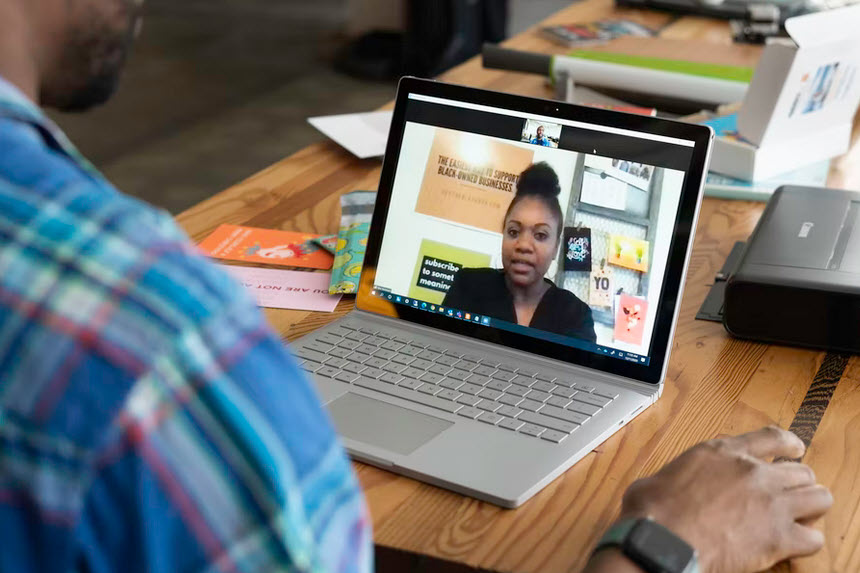Over the pandemic, several instructors have commonly requested assistance with recording dialogues for PBLA activities, assessments, reading practice or listening activities. In this post, I have detailed the steps. These steps focus on preparing a listening dialogue for a class activity. I am sure that many instructors and students have devised their own hacks for this issue, so if you have invented better methods, please add them to the comments below.
Continue readingCategory Archives: Online learning
Keep Things Organized – Tips for Organizing Google Drive

Organizing Google Drive for you and your students can be challenging. When assessments and assignments are assigned through Google Classroom, you may get lost in the mountain of documents. For your students – especially for those who aren’t tech savvy – it’s even more challenging. As we approach the end of the school year, here are a few lessons I’ve learned from online teaching about how organizing your Google Drive early saves you time and effort.
Continue readingWeb Accessibility for Language Teachers
 Educational digital accessibility is often viewed as a set of practices dedicated that assist disabled individuals with challenges to participate in online and blended courses. In fact, accessibility practices endeavor to more than eliminate barriers to education; they ensure that digital content is enhanced for everyone. Digital accessibility practices are something we all should practice because:
Educational digital accessibility is often viewed as a set of practices dedicated that assist disabled individuals with challenges to participate in online and blended courses. In fact, accessibility practices endeavor to more than eliminate barriers to education; they ensure that digital content is enhanced for everyone. Digital accessibility practices are something we all should practice because:
- they remove barriers to education and training
- legislation requires accessibility across Canada
- many Canadians live with at least 1 disability
- they improve all digital resources for all users
- it is the right thing to do
The Curse of Knowledge or Groundhog Day? – Take Your Pick
I blame the title on sitting in front of a computer day in and day out, setting up breakout rooms, and talking too many times into a dark screen divided into little squares, each one imprinted with names and hardly any faces; despite it all, there I was, on that particular day, hair fully brushed, looking good from the waist up, and full of burnt-out enthusiasm, ready for my lesson on “paraphrasing.”
Groundhog Day
On that morning, as I have been doing for a while (two years minus a few days), I turned on my computer before class time to make sure everything was in order and that my Google Jamboard was shareable and editable for my students to work in groups.
Continue readingH5P Power Tools
H5P has become a buzzword since we adapted to online learning. It has been touted as a way to integrate interactive, self-assessing, and media-rich learning objects into an online course. This is true, but many instructors quickly learned that even though H5P presents a relatively intuitive authoring method, the number of tools and associated options make this process overwhelming.
Continue readingAdvanced Moodle Activities

Since the pandemic learning management systems have become a common means of hosting online content. Beyond content, LMS provide security, accountability, feedback and various opportunities for collective and individualized learning. The Avenue project is hosted on the Moodle learning management system. Moodle arrives with a set of core activities that include: Continue reading
Students in Charge: Ideas for Reading and Listening Activities
Recently, I did a small experiment with my students. Instead of me assigning reading and listening tasks, I asked them to read an article and watch a YouTube video, and then make their own questions as if they were teachers. The results and feedback were quite astonishing.
Continue readingOnline Fatigue

Are you feeling lethargic? Do you have more headaches than usual? Do your eyes hurt? Are you struggling with self-esteem issues, anxiety, or depression? If so, you could be experiencing “online fatigue,” sometimes called “zoom fatigue.”
Continue readingSAMR Says, Part II

SAMR Says
Change is never comfortable, but, as we all know, it is necessary. The SAMR model is flexible and easy to use at all levels of education. To read about ‘Substitution’ and ‘Augmentation,’ please check out SAMR Says, Part I, where we discussed these stages of ‘Enhancement’ and some simple and fast tools you can find to help you move from paper to online without much stress or extra work. Using technology tools that enhance your class, as per the SAMR model, means that you are enhancing yourself, the material, and the students’ experience too.
In this blog, we will be discussing the stages of ‘Transformation’ and how to modify and redefine your approach to allow for more technology in your class.
Continue readingPersonal Reflections on Online Teaching
Going back to class can be daunting. I feel sad to leave my online classroom and excited to interact with students in person.
I learned many lessons during this unprecedented coronavirus period. Returning to in-class teaching, I can reflect on my experience. Continue reading