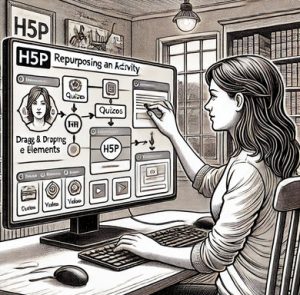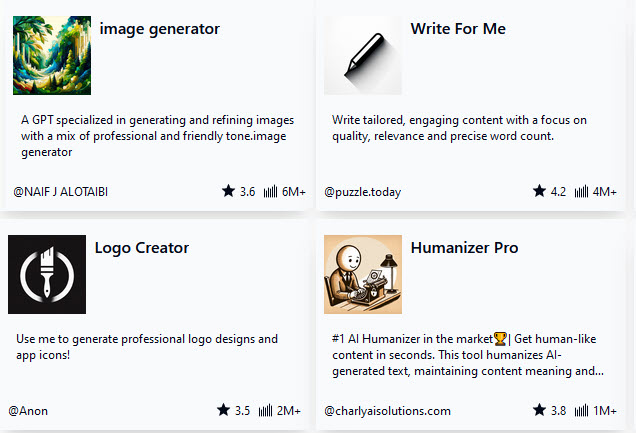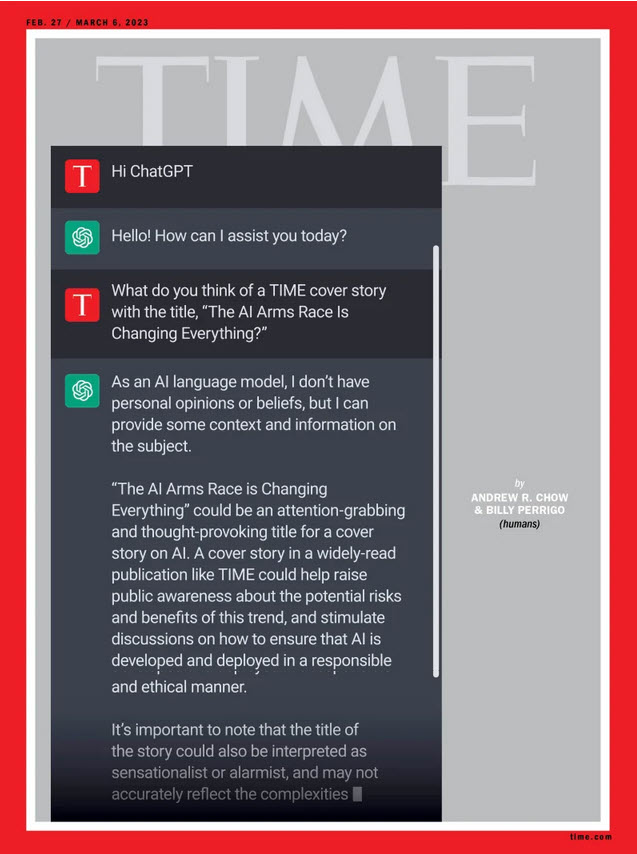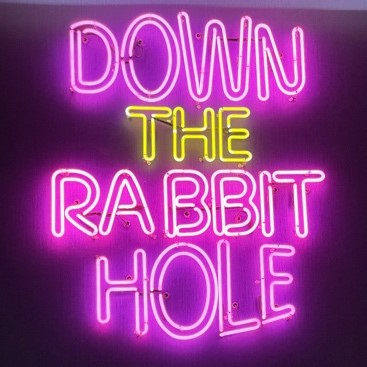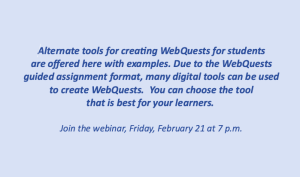 In September 2015 I posted a TESL Ontario blog about revisiting WebQuests. Since then WebQuest founder Bernie Dodge closed his WebQuest site as well as its sister WebQuest archive resource QuestGarden. As well, Zunal.com has closed. As WebQuests have been such an established and relevant activity for language teachers and learners, digital alternatives must be found or developed to fill this void.
In September 2015 I posted a TESL Ontario blog about revisiting WebQuests. Since then WebQuest founder Bernie Dodge closed his WebQuest site as well as its sister WebQuest archive resource QuestGarden. As well, Zunal.com has closed. As WebQuests have been such an established and relevant activity for language teachers and learners, digital alternatives must be found or developed to fill this void.
This post offers five alternatives to traditional WebQuest editors. Links to WebQuests created with these tools are also shared. These tools may take more effort to produce WebQuests, but they use contemporary productive technologies and work well on most device types.
What is a WebQuest?
WebQuests are inquiry-based learning activities in which students use information from the web to complete tasks or solve teacher defined problems on issues related to module topics. They typically involve students exploring specific resources provided by the teacher, often in a structured format to encourage deeper understanding and critical thinking on a given topic. To summarize, WebQuests support student learning through problem solving or knowledge building activities.
Why use WebQuests with your classes?
WebQuests promote:
- Students deal with real-world issues and problem solving.
- higher order thinking
- brainstorming activities
- co-operation through group work
- organization through the WebQuest structure
- presentation or debating skills
- WebQuests can be embedded into learning management system.
- No coding is required to assemble a WebQuest.
- WebQuests promote group work.
- Final projects may be transformed into activities or presentations.
- Learners enhance their technology skills by actively engaging with current technologies.
Potential Student Projects
Authors of WebQuests guide their learners to create a final project. This is done in the task section of the WebQuest. These may include:
- web pages
- word processed documents
- videos/audios/animations
- books/magazines
- debates
- display boards
- social media presentations
WebQuest structure
The most common format promoted by Bernie Dodge has been the HTML IFrames format. This is a three parts webpage.
- Title page, at the top of the screen
- Navigation page, on the left of the screen
- Main information page, in the centre of the screen
Many contemporary WebQuests do not follow this format. Some are simple web pages or linear documents while others are slide presentations.
The WebQuest structure is generally consistent.
- The Introduction that introduces the task and provides background information.
- The task description which explains student expectations.
- The process that provides students with the steps to follow.
- The resources that can include books, media, mostly online to help learners with their research.
- The evaluation structure which is normally in the form of a rubric.
- A conclusion that wraps up the WebQuest and encourages student reflection
WebQuests Creating Tools
Here are five ways that you can create WebQuests to provide relevant and engaging. Choose the tool that matches your technical skillset. There are more digital tools out there that you can use to create WebQuests. If you are aware of these, consider contributing a comment below to enrich our teaching and learning community.
- Moodle Books allow instructors to create a WebQuest with a digital book-like format containing multi-page resources and a table of contents of hyperlinks to WebQuest pages. This provides an intuitive navigation for learners. Pages can include embedded multimedia and hyperlinks.
-
- WebQuest example: Moodle Book, https://tinyurl.com/yrtyx6j2
- How to create a Moodle Book WebQuest, https://tinyurl.com/59679dby
- WebQuest created with the H5P course presentation tool provide a horizontal slide based WebQuest. These are intuitive to navigate, can have a navigation menu, and report student engagement to an LMS.
- WebQuest example; H5P, https://tinyurl.com/5e7eetk6
- Google Site creates a webpage WebQuest. The presentation is familiar to learners which allows for intuitive navigation. The site can be accessed by learners separate from an LMS if a school LMS is not available. Only a free Google account is required to create a Google sites WebQuest page.
- WebQuest example: Google Sites, https://tinyurl.com/3d7vjtrv
- How to create a Google Sites WebQuest, https://enjoy-teaching.com/webquest
- PowerPoint is a familiar technology to most learners. In a WebQuest group it is anticipated that one learner will have the ability to navigate the WebQuest with its single click navigation. These can be exported as PDF documents if required by institutions without a Microsoft licence.
- WebQuest example: PowerPoint, https://tinyurl.com/4th3jddd
- WebQuest example: PowerPoint, https://tinyurl.com/4th3jddd
- Microsoft Word is also a technology familiar to most learners. This method of making a WebQuest is targeted at producing a paper or digital document that can be read in a linear fashion from top to bottom These can be exported as PDF documents if a shareable digital document is required.
- WebQuest example: PDF, https://tinyurl.com/bdedvw8j
Final thoughts
Alternate tools for creating WebQuests for student use have been offered with examples. Due to the WebQuests guided assignment format, many digital tools can be used to create WebQuests. You can choose the tool is best for your learners. A good practice is to create your web quest on a word-processed document and then transfer the information to another technology such as H5P.
Want to learn more about creating WebQuests?
Register for the Tutela webinar session
Friday, Feb 21, 2025
7:00 PM ET