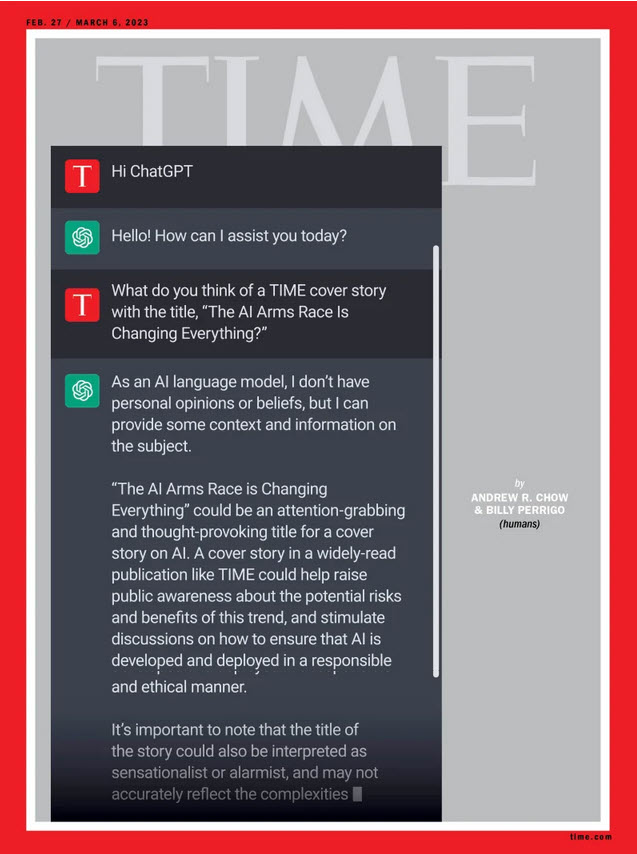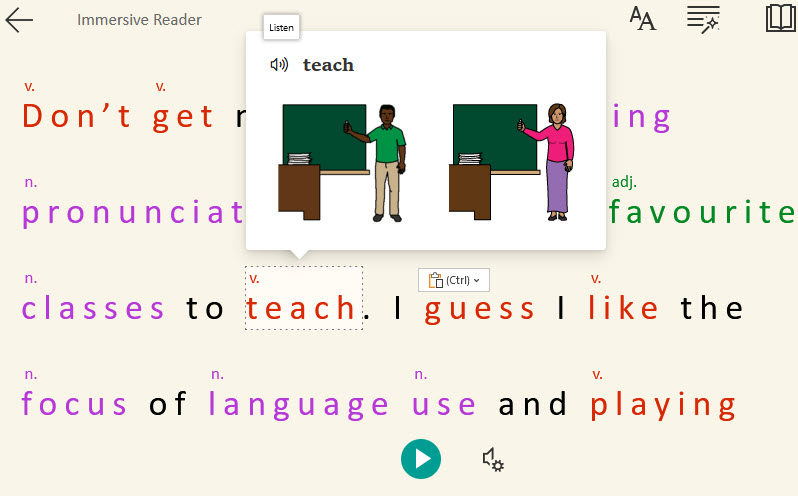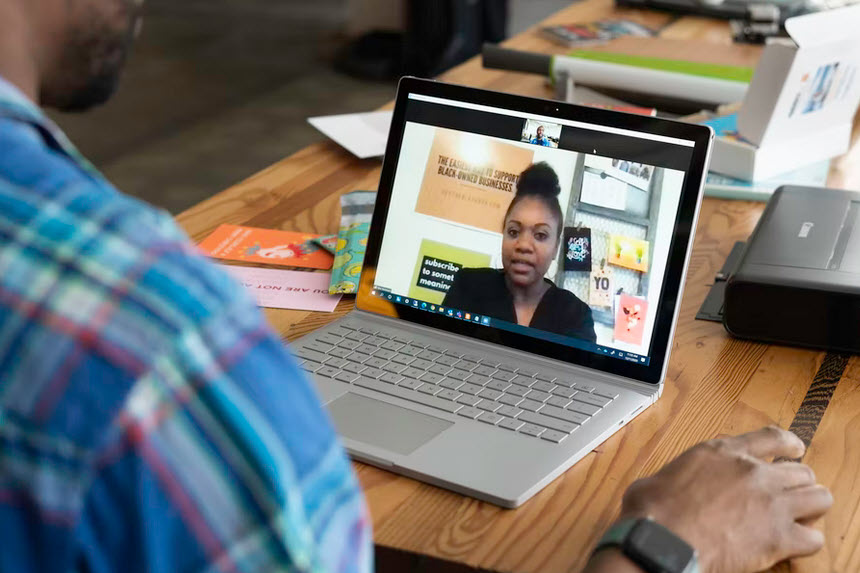The past six months have witnessed an unprecedented technological phenomenon that has the potential to revolutionize most professions. Education is now challenged with developing innovative teaching and assessment strategies. As well, stakeholders in education will need to adjust to the deepened pressures that AI tools pose for plagiarism and misinformation. Weekly, waves of new and reinvigorated AI powered tools are being touted continuously through social media and education sources. Active curation and training will be required to sort these out. This will include revising institutional policies and codes of ethics.
As some educators are over the shock and fear stage of this disruption, they are now looking for guidance on how these technologies can be used to enhance teaching and learning. Applying digital citizenship principles to map out practical activities is one approach that may assist educators in successfully integrating AI chat tools into their lessons.
Continue reading